VPhoneGaga APK 4.10.10

- Update
- Developer Titan
- Version 4.10.10
- Compatible with Android 6.0
- Category TOOLS
VPhoneGaga APK is a powerful Android virtual machine app that lets you run multiple apps and accounts in one device. With smooth performance, privacy protection, and easy app cloning, VPhoneGaga APK helps you separate work and personal spaces securely. Download now to experience seamless multitasking on Android!
What is VPhoneGaga APK?
VPhoneGaga APK is a unique virtual machine app for Android that allows users to create an independent operating environment on their smartphones. In simple terms, it works like running a second Android system inside your phone. This feature lets you clone apps, manage multiple accounts, and test software safely without interfering with your main system.
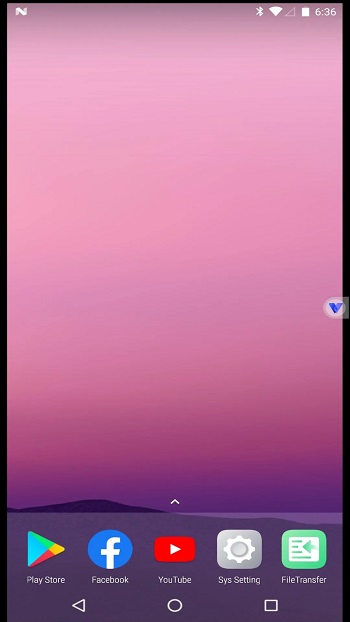
Developed to help users separate personal and work spaces, VPhoneGaga APK has become a popular solution among gamers, developers, and multitaskers who need more flexibility and privacy. The app provides a sandbox-like environment where you can install apps, log in to different accounts, or even simulate multiple devices — all within one phone.
Key Features of VPhoneGaga
1. App Cloning and Multi-Account Management
VPhoneGaga APK enables you to clone almost any Android app, allowing multiple logins for games, messaging apps, and social media. This is ideal for users who want to manage several accounts simultaneously without logging in and out repeatedly.
2. Privacy and Data Isolation
Since VPhoneGaga runs in a separate virtual space, it keeps your cloned apps and data isolated from your main phone system. This separation increases privacy and reduces the risk of exposing personal data while experimenting with new apps or accounts.
3. High Compatibility and Performance
The app supports both 32-bit and 64-bit Android systems and runs smoothly on most modern devices. It provides stable performance, optimized resource allocation, and responsive multitasking even when several apps run inside the virtual environment.
4. Customization and Easy Controls
VPhoneGaga gives users full control over their virtual system. You can adjust system settings, permissions, and storage allocation easily. It also supports floating windows, quick switching, and screen recording — making it a powerful tool for advanced Android users.
How to Download and Install VPhoneGaga APK
-
Make sure your Android device runs version 7.0 or higher.
-
Enable “Install from Unknown Sources” in your system settings.
-
Download the latest VPhoneGaga APK file from a trusted source.
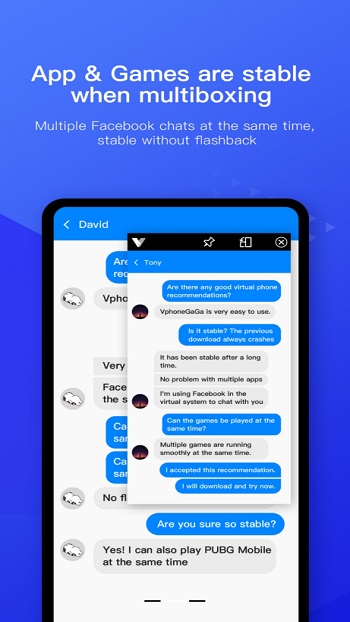
-
Open the downloaded file and tap “Install.”
-
Once installed, launch the app and set up your virtual Android environment.
-
You can now clone apps, create multiple accounts, or test new applications safely.
Pros and Cons of VPhoneGaga APK
Pros
-
Allows multiple accounts for the same app
-
Keeps cloned apps separate and private
-
Works well for gaming, social media, and testing
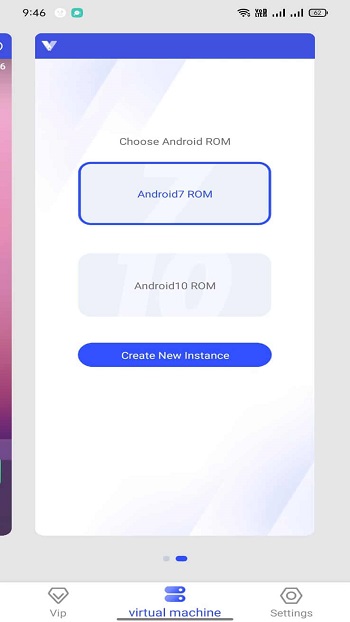
-
Smooth performance and simple interface
-
Compatible with most Android versions
Cons
-
Consumes extra battery and storage
-
Requires manual updates
-
Performance may vary depending on device specifications
-
Limited support on older devices
Safety, Legality, and Best Practices
While VPhoneGaga APK is a legitimate virtual machine app, users should always download it from safe and official sources. Avoid modified or “cracked” versions, as they may contain malware or violate app store policies.
To stay secure:
-
Keep your device’s antivirus active.
-
Avoid logging into sensitive accounts within cloned environments.
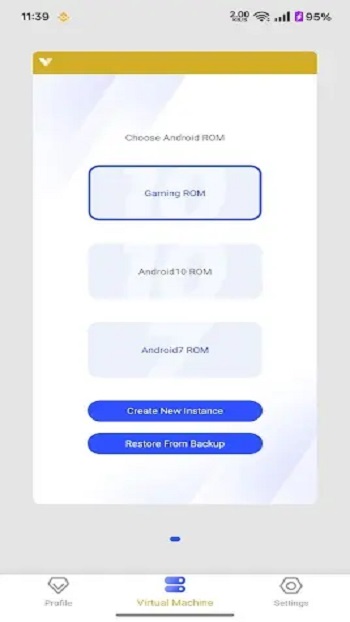
-
Use the app for legitimate testing or account management only.
As long as you follow these guidelines, VPhoneGaga is safe to use and provides a valuable tool for multitasking and app isolation.
Conclusion – Is VPhoneGaga APK Right for You?
VPhoneGaga APK is one of the most versatile virtual machine tools available for Android users. It lets you clone apps, maintain multiple accounts, test new software, and enhance privacy — all within a secure and controlled environment.
If you’re a gamer, developer, or multitasker looking for a way to separate your digital activities, VPhoneGaga APK is definitely worth a try. Just remember to use the official version and follow safe installation practices for the best experience.













Your comment