Temp OTP APK 1.1.1

- Update
- Developer Temp OTP Inc
- Version 1.1.1
- Compatible with Android 6.0
- Category PRODUCTIVITY
In today’s digital world, many apps and services ask for a phone number to send a one-time password (OTP) for verification. If you’d rather not expose your personal number, Temp OTP APK offers a convenient solution: a virtual number you use for verification and then discard. Let’s get started and see whether it’s a tool worth downloading.
What Is Temp OTP APK?
Temp OTP APK is an Android application that allows users to generate temporary or virtual phone numbers to receive one-time passwords (OTPs) for online verification. It’s especially useful when you don’t want to expose your real phone number to unknown websites, social platforms, or apps that may misuse your information.

With Temp OTP APK, you can quickly obtain a disposable number, use it to receive a verification code, and then discard it. This ensures your personal number stays private while still giving you access to services that require OTP confirmation.
Why Use a Temporary Number for OTPs?
Temporary numbers are ideal for one-time registrations, testing applications, or protecting your identity online. They help avoid spam messages, marketing calls, and privacy risks. For professionals, temporary OTP services can be a quick solution when managing multiple accounts or testing login processes.
Key Features of Temp OTP APK
-
Instant virtual number creation: Generate a temporary phone number in seconds.
-
Fast OTP reception: Receive one-time passwords from multiple services instantly.
-
Simple interface: Clean, user-friendly layout for quick access.
-
Privacy protection: Keeps your real number hidden from third-party services.
-
Free or low-cost usage: Depending on version, some numbers may be available for free or limited use.
How to Download and Install Temp OTP APK
System Requirements & Version Info
Temp OTP APK works on most Android devices running Android 6.0 or higher. It requires minimal storage space (under 50 MB) and a stable internet connection to receive OTP messages in real time.
Step-by-Step Installation Guide
-
Enable “Install from Unknown Sources” in your Android settings.
-
Locate the downloaded Temp OTP APK file in your device’s download folder.
-
Tap the file and follow on-screen instructions to install.
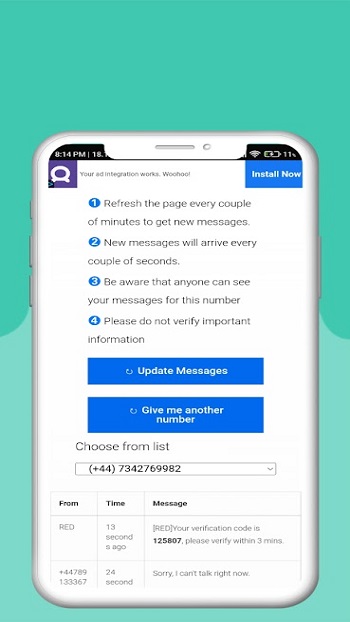
-
Once installed, open the app and complete the basic setup.
-
You’re ready to request a temporary number and start receiving OTP codes.
How to Use the App for OTP Verification
Selecting a Virtual Number
Open the app and browse the available countries or regions. Choose a virtual number that suits your target service (for example, if the website only accepts U.S. numbers, pick one from the United States).
Receiving the OTP Code
After choosing a number, use it to register or verify your account on any compatible service. The incoming OTP will appear inside the app’s inbox in seconds. Copy and paste it to complete the verification process.
Best Practices & Tips
-
Always choose numbers from reliable sources within the app.
-
Delete or refresh used numbers regularly to maintain privacy.
-
Do not use temporary numbers for sensitive accounts such as banking or government logins.
-
Clear app cache occasionally for smoother performance.
Security & Privacy Considerations
While Temp OTP APK helps protect your identity, it’s crucial to use it responsibly. Avoid using temporary numbers for long-term or critical accounts. Always check app permissions before installation, and never share personal data with third-party services that seem suspicious.

Use the app as a privacy tool, not as a method to bypass legitimate verification systems. Responsible usage ensures your safety and compliance with all online policies.
Conclusion – Is It Worth Using Temp OTP APK?
Temp OTP APK is a practical tool for anyone who values privacy and convenience in online verification. It provides quick access to disposable numbers, protecting your personal phone from spam and data exposure.
If you frequently sign up for new platforms or test digital services, Temp OTP APK can save time and keep your personal information safe. However, always use it ethically and avoid applying temporary numbers to sensitive or long-term accounts.
Temp OTP APK is not just about convenience—it’s about control over your digital privacy.













Your comment